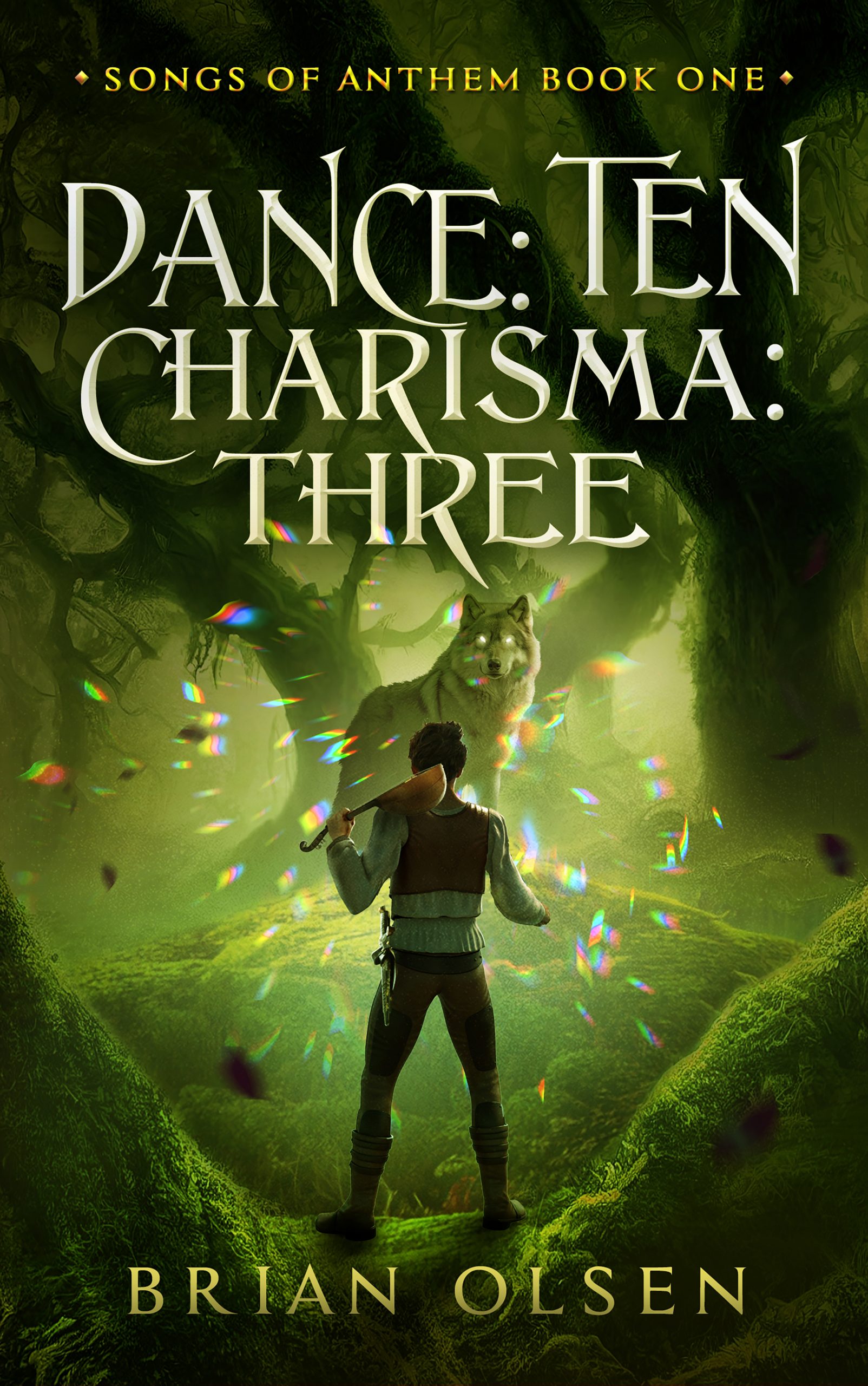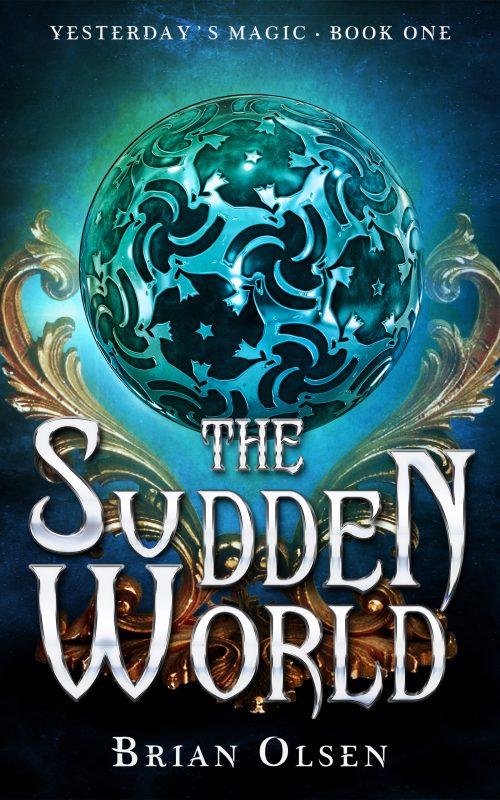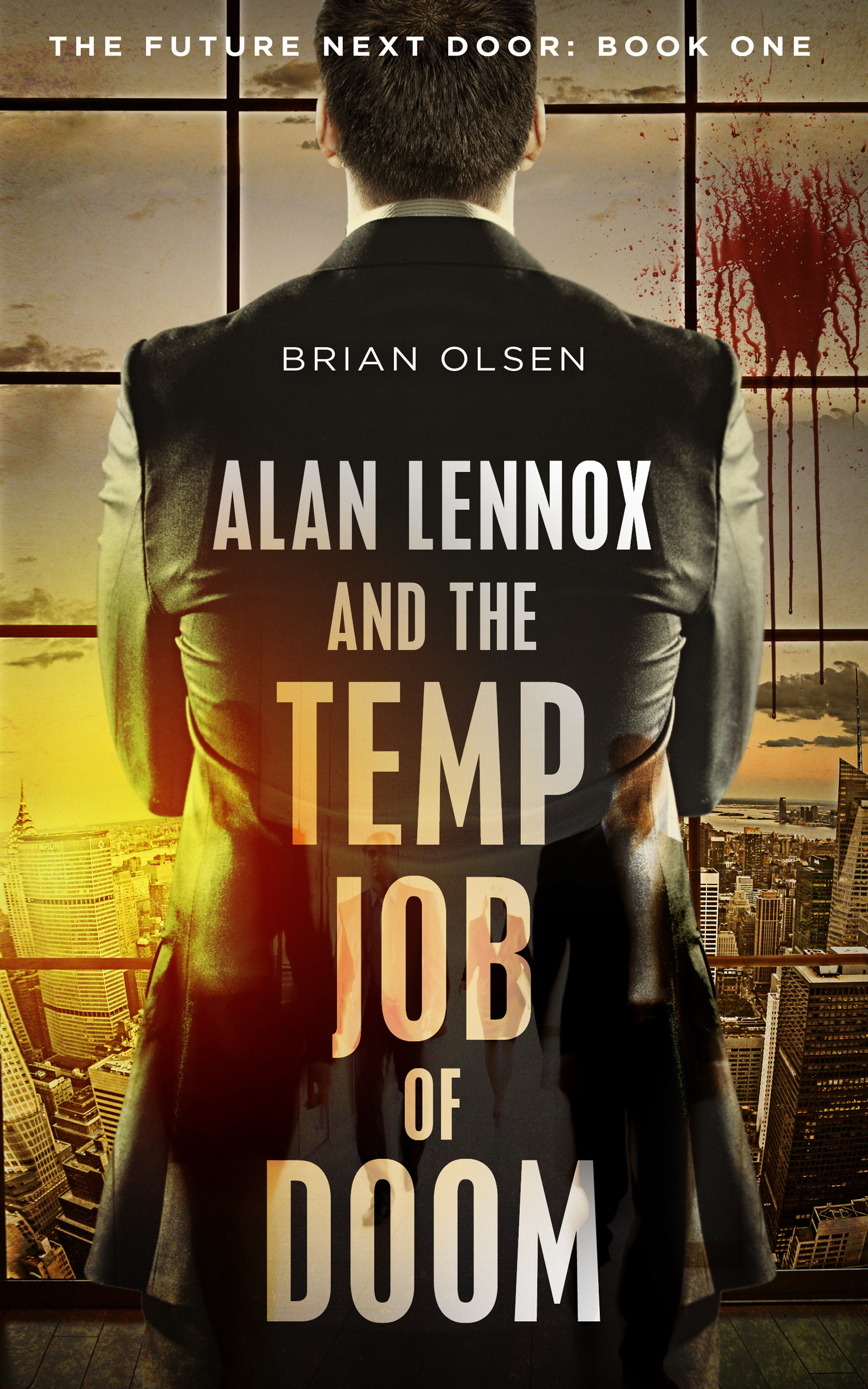Last time, I was left with the final draft of my next book, Dakota Bell and the Wastes of Time, in its completed state, all ready for the actual publication process.
The next step was to update my web site. I’m about to make a bunch of e-books with links leading back to it, and I need to make sure I have someplace for those links to go. First, a page for the book itself. I use a plug-in called MyBookTable which generates a page for each book. Here’s the link to the page for this book, if you want to check it out – as I write this, some of the links on it are active (and by the time you read this, all of them may be), but when I first made it, instead of the price it said, “Coming soon!” and there were no vendor links at all. Otherwise, it looked like it does now.
Next I needed to make a landing page for people who have finished the book. For each of my books there’s a hidden “thank you for reading” page, not accessible through the web site’s navigation menu. At the end of each book I ask the reader to leave me a review, and provide a link back to the page on the appropriate site – if you bought the book from Amazon, for example, it’ll send you back to the book’s Amazon page. That means for each and every vendor, I need to make a completely distinct e-book with unique links. That’s a lot of e-books! So I actually do this just for the major vendors – the rest get sent to this “thank you” page on my site, where they can then click the link for their appropriate store. (Yes, it would save a lot of work to have the generic link in every book, but the fewer times you make a reader click, the better.) Also, the first time I upload, I won’t have the link to the book’s pages at the vendor sites yet, so the generic link serves as a placeholder until I do. Here’s the “thank you” page, if you’re curious.
One last thing – wherever Dakota Bell is mentioned on my site, it says “Coming 2015!” Time to delete that, at long last!
Now I’m ready to make the epub files. Epub files are used by everybody except Amazon, which uses its own file format called mobi. Even though Amazon will be the first site I upload to, I’m leaving the mobi file for later. You can’t crack open and get inside a mobi file as easily as you can with an epub, so the epub is better at this stage, where I’m trying to find potential formatting issues. As I said, I’ll need an epub file for any vendor for which I think it’s worthwhile to provide direct links. At this point that’s Barnes and Noble, Kobo, iTunes, and Google Play. (But that might change – more on that later.) There are a few smaller vendors I distribute to through Draft2Digital, an e-book distribution platform, either because it’s not worth the effort to go to them directly, or because they don’t accept self-published authors directly. They get a general epub with all the links going to my website. That’s the one I’ll make first, for testing, because it’s the most generic. The body of the book is the same from version to version, so if this one is all right, I’ll only need to check the backmatter for the other versions.
I write my books in a program called Scrivener. I love, love, love Scrivener and recommend it for anybody who does any serious writing. It’s got a million features, most of which I ignore, but the most useful is its “Compile” function. It takes the book and turns it into whatever kind of file I need. I use it to make a Word file to send to my beta readers, and now I’ll use it to make all the epubs. It even generates a table of contents based on the chapter titles I created.
Once I’ve got the epub file, I open it in a free program called Adobe Digital Editions, which is an epub reader for your desktop. I go through it page by page, looking for anything weird. I was very lucky this time through – there were no formatting problems in the body of the book. When I did this for Mark Park and the Flume of Destiny, I discovered this bizarre issue where punctuation was not staying married to italicized words. So if, for example, I had somebody saying a sentence with the last word emphasized, like:
“Can you believe that guy? What a jerk!”
and it came too close to the end of the line, it would display as:
“Can you believe that guy? What a jerk
!”
which is not attractive. It took me an entire day to figure out what was happening. Scrivener doesn’t allow you to look at the raw html of your document (something I really hope they fix in a future update), so I used another free program called Sigil to figure out that the html tags for the italics were creating a space between the italicized word and the non-italicized punctuation. I wound up having to put all the trailing punctuation in italics too – that was a bit of a process. (I could have fixed it in Sigil and re-saved the epub there, but then I’d have to use that as my source forever and ever rather than Scrivener any time I wanted to make changes – no dice.) Since I knew about that issue from the start this time, though, it was smooth sailing. (But if you find any orphaned punctuation in my books, do let me know, would you? Thanks.)
I did find one mistake, though – the links to the individual pages for the books on my website were wrong. They were pointing to the old links, before I used MyBookTable. So that had to be fixed, not just in Dakota, but in the three prior books as well.
One more check. Just because I think the epub’s code is fine and dandy doesn’t mean it is – there may be some invisible glitch in the html that will cause the vendors sites to reject it. Luckily there is a free epub validation website that does just what it says on the tin – you upload your book and in a few seconds it tells you if the code is good. Isn’t it nice to feel validated?
I made the epubs for all the other vendor sites (Barnes & Noble, Kobo, iTunes and Google Play), checked the links, and verified them. They all checked out, so I sideloaded them onto the various reader apps on my phone for a closer look at how they’ll actually display on devices. (I don’t have a Kindle or a Nook or a Kobo or a…whatever the hell you read Google books on, so this is the closest I can get. At least it’s an iPhone, so I’ve sort of got one of the five.) I checked Google first – it’s my second-best selling site, after Amazon. And while it displayed just fine and dandy, I realized I had made a mistake.
I have a short story out called This Is What He Should Have Said, and after rather dismal sales on other vendors I made it exclusive to Amazon so I could take advantage of their Kindle Unlimited program. Unfortunately, I apparently forgot to remove the links to it in the “Also by Brian Olsen” section at the back of all the non-Amazon books. Whoops! I need to delete that from each of the ebooks, and go back and do it for the first three books in the series too. Even small changes to an epub file can have unexpected consequences, and deleting a whole page isn’t all that small of a change. So I need to decide if I’m going to go forward and review all the epubs as they are, or go back, remake, reverify, and resideload them. But that’s been quite enough work for one day, so I’ll have to sleep on that and figure it out tomorrow.
Ooh, a cliffhanger! Seems like a good place to leave off, until next time…