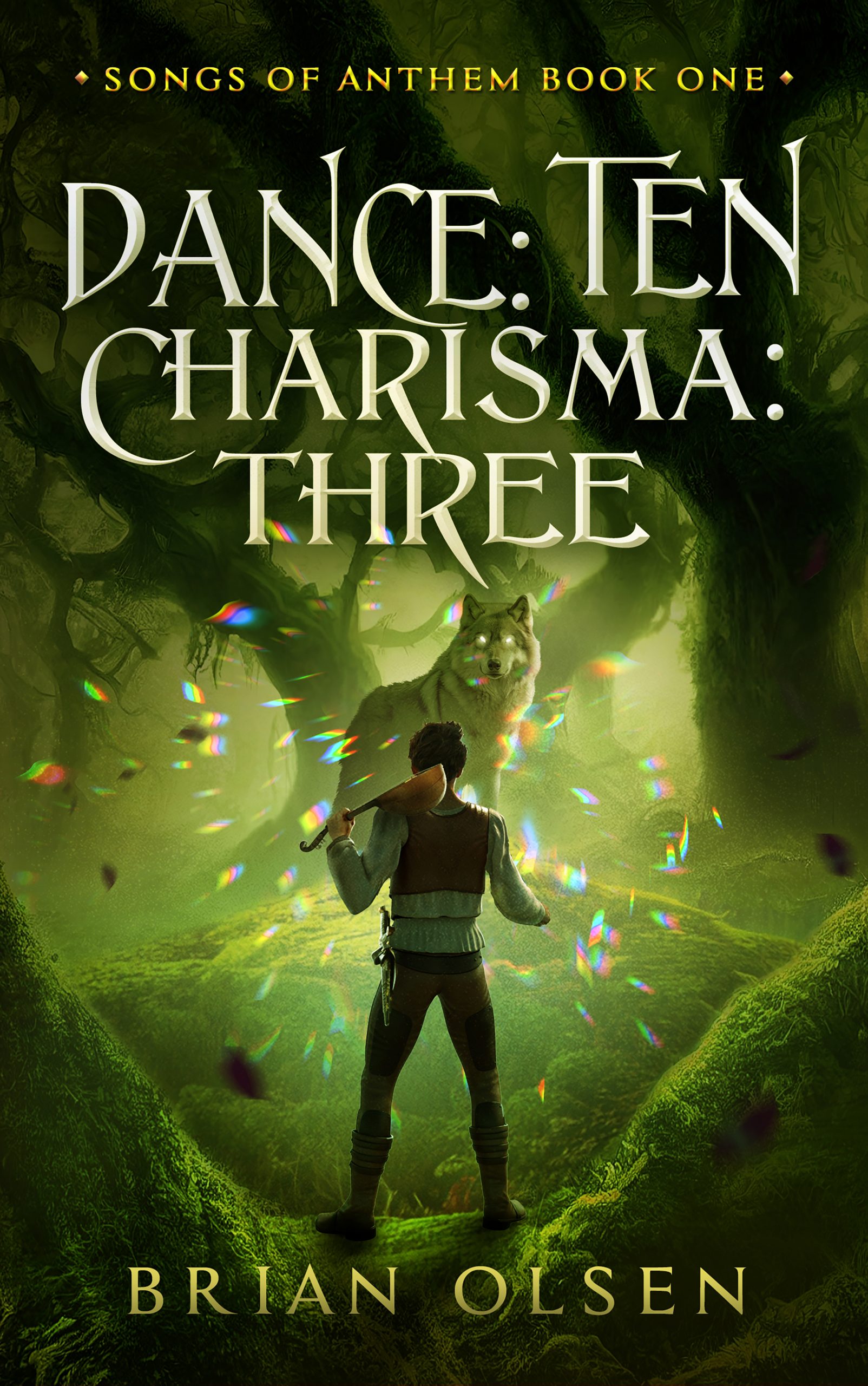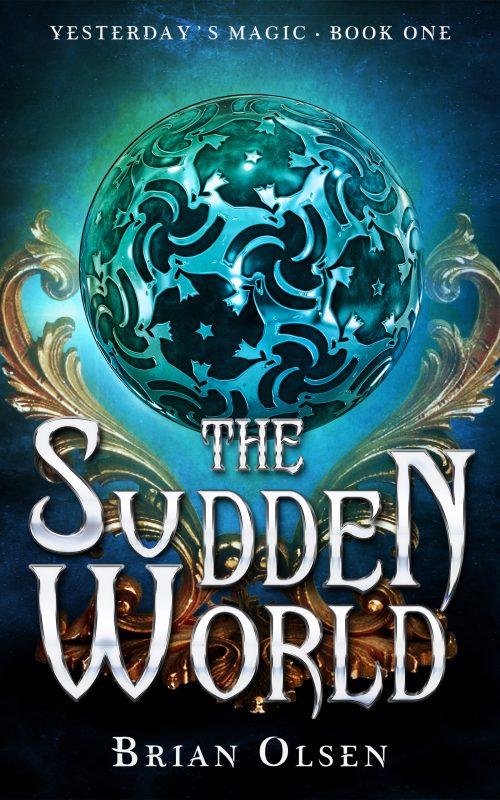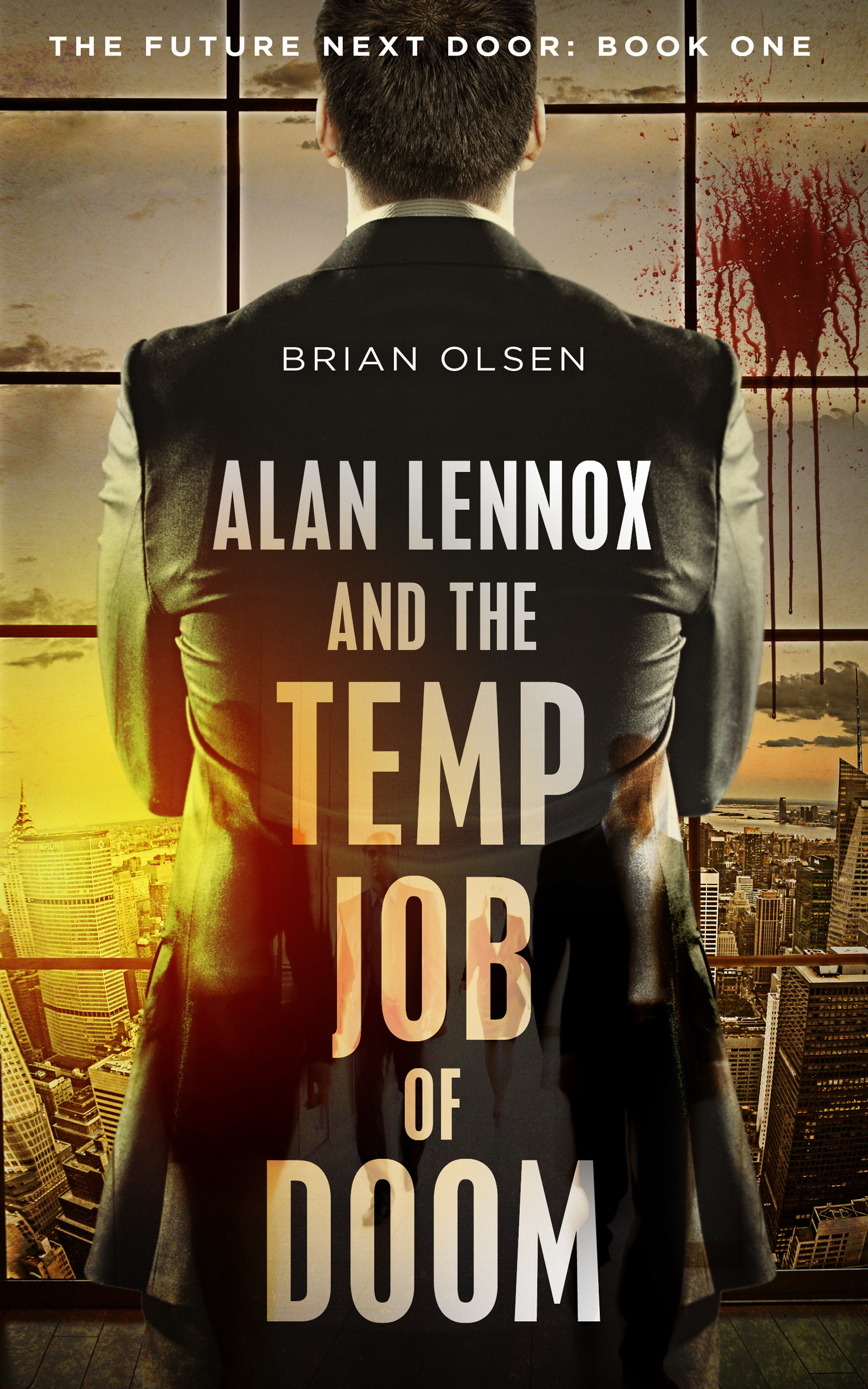(Part One) (Part Two) (Part Three)
Last time I had just uploaded epubs of Dakota Bell and the Wastes of Time onto my phone’s various reader apps, to check for any formatting errors. I had discovered that I needed to delete a page, and was debating whether I should remake, reverify, and reload all the epubs. I decided against it, ultimately – I can’t keep doing that every time I find an error, it would be a mountain of extra work, so instead I’d do one pass through them all, fix all the mistakes at once, then check again. I started with the Google Play version, and was very glad I hadn’t gone through all that work because I immediately discovered another mistake.
I had included the cover to the book in the metadata. That’s great if a book is going to be sideloaded onto a device instead of purchased through a vendor – if I send someone a review copy, I’ll include the cover in the book file. But stores ask for the cover to be uploaded as a separate file, and they attach it to the book themselves – if I include the book cover in the epub or mobi file, I run the risk of the cover appearing in the book twice.
Everything else looks good – Google Play, iTunes, Nook and Kobo versions are all fine on my phone. Back to Scrivener, my writing program, where I make a new mobi file and check it out on my Kindle desktop app. Things seem fine, all the links are working. Time to upload it to the Amazon store. Gulp.
I procrastinate by doing a little work on prepping the paperwork version – I’ll probably put all that into its own post at some point, so I’ll skip it here – and when I’m ready, I decide to go through the mobi file one more time, just because I’m paranoid. And it’s a good thing I do – I find that there are two sets of backmatter, one with all the Amazon links, one with all the Kobo links. How’d I miss that before? In Scrivener, I have a complete set of the backmatter pages for each vendor – that’s a “thanks for reading” page with a request to leave a review, the acknowledgements page, an “also by this author” page where I plug the rest of the series, an “about the author” page, and the copyright information. Every time I compile, I have to check the boxes for the pages I want to include and uncheck the boxes I don’t. I must have made the Kobo epub last before I made the Kindle mobi, and I forgot to remove the Kobo pages from the file. Double, triple, quadruple check everything!
Back to Scrivener to make a new mobi file, and everything looks good (for real, this time). So I’m off to the Kindle Direct Publishing (KDP) website, to my account. Before I click on “create new title,” I open the page for Alan Lennox and the Temp Job of Doom in a new tab – a lot of the settings will be the same, and it’s helpful to be able to see what I’ve done before.
I’m asked first if I want to enroll my new book in KDP Select. I do not. This would get it into the Kindle Unlimited program, and allow me to run discounted days as a promotion, but it would also mean the book would be exclusive to Amazon. Even though Amazon is far and away my biggest money-maker, I am unconvinced that giving up all the other stores would be worth the extra borrows through KU.
I enter the basic info. The book name, no subtitle. This book is part of a series – check. Enter the series title. (I hate that there’s no dropdown menu with my series title saved – I’m afraid I’ll misspell something and they won’t link up.) It’s volume four in the series, first edition. I’m asked for the publisher – some people come up with a name for themselves as a self-publisher, but I don’t bother. I could have gone with “Brian Olsen Books” or something, but I don’t think readers really care. If I ever legally incorporate myself in some way, I’ll change it.
Next comes the description – the blurb. I hate writing blurbs, I just don’t have the knack for it, but it’s critically important. (Less so on this book, since not a lot of people are going to be starting with the fourth book in the series, and anybody who’s read the first three isn’t likely to pass on the fourth just because the blurb isn’t great. But still.)
You can use html in the book description, so I italicize the book titles. Some people really jazz this up – that’s on my to-do list, but not for right now. I notice that Alan Lennox‘s book description says that Dakota Bell is coming in 2015, but I don’t change it yet. On KDP, once you make a change it takes time for the changes to go live, and you can’t make any other changes while you’re waiting. Since I’ll be uploading a whole new copy of the book once I have the link to Dakota‘s page, I don’t want to freeze changes on the other books just for that.
Contributors – me! Brian Olsen, Author. (I still love the sound of that.) Language – English. ISBN – blank. This took me a while to figure out – for Alan Lennox and I think Caitlin Ross in some places, I would go back once the paperback was published and put in that ISBN here, but that’s wrong. ISBNs are unique to the edition or format of each book, so the ebook should have its own. But none of the vendors I use require your ebook to have one, so I don’t worry about it.
Verify your publishing rights – this is not a public domain work and I hold the necessary publishing rights. Check!
Next is to choose categories. Oh, the trouble I’ve had with this. Amazon only lets you choose two categories, and I had a hell of a time deciding what categories to use for Alan Lennox. It’s a bit of a mash-up, really. It’s sci-fi, but soft sci-fi, which isn’t a category. It’s really urban science fiction, in the same vein of urban fantasy – but urban sci-fi isn’t a category either. It’s sort of a thriller, although not in the John Grisham kind of way. I ultimately went with Science Fiction/Adventure and Thriller/Technothriller. Technothriller doesn’t feel quite right to me, but Alan Lennox is always on the top 100 free Technothriller list so I don’t want to change it… Since I want to keep the series consistent, I’ve put all the following books into those categories as well, and I do the same for Dakota.
Age Range and US Grade Range (meaning is this for middle schoolers, young adult, etc.) – both blank. My books are for everyone! Or at least I’ll let the parents decide.
Book Release Option – I can either release the book now, or set a future date and start accepting pre-orders. I haven’t tried a pre-order yet – supposedly it helps your rankings by counting all the sales during the pre-order period on the day of release, but I’ve been hearing mixed things. Also, I never have my shit together enough to feel confident enough that I’d be ready to upload by the pre-order date, so I just wait until the book is ready.
Next I upload the cover. I’ve used Damonza.com for the covers to this series, and I’ve been very happy with the results. I did the layouts for the original covers to the first two books myself, but it’s so much nicer to have somebody else figure out all those specifications. All I have to do is upload it and I know it’s just the way Amazon wants it.
Then it’s finally time to upload the book file – the mobi file I created from Scrivener. I do NOT select Digital Rights Management – I’m not too worried about piracy, and even if I were popular enough to be concerned by it, I wouldn’t put DRM on my books. You bought it – do what you want with it.
Kindle does a spell check when you upload – I love that, it’s like having another set of eyes on the book and you can never have too many of those. (“You can never have too many eyes,” said the serial killer.) It even checks names, and it caught a mispelling of Tayisha when I uploaded Caitlin Ross, which is pretty impressive. In this case it’s telling me I spelled Dr. Cheek’s first name, Shermon, wrong, but I purposely used the less common spelling, so I tell it to ignore.
I use the online previewer to see how the book will appear on various Kindle Devices. The Fire HDX is first, and yes, I go through every single page. By this point I’d be surprised if there were any issues, I’ve been over this book so often. I just do a quick look through all the other virtual Kindles, and nothing jumps out at me as an issue.
On to the Rights and Pricing page. I verify that I have worldwide rights for the book. I set my royalty rate to 70%, which means it has to be priced between $2.99 and $9.99. The other option is 35% for books outside those prices. (Or I think you could choose 35% and then set your book within that price range, but I’m not sure why you would do that. Do you hate money or something?) I set my book at $3.99, the same as the others – I chose that by looking at other, comparably-sized books in my genre when I first uploaded Alan Lennox (before it was free), and I’ve kept the price consistent, even though the books have gotten longer and longer each time. Dakota Bell is about one and a half times the length of Alan Lennox, but it doesn’t feel right to bump the price for later books in the same series. (Come on down to Crazy Brian’s! My prices are insaaaaaane!)
I set my foreign prices to be automatically converted to local currency based on the US price. You can alter them individually, if you want to mimic the “ending in 99” convention, but I don’t bother with that. It’s too complicated to keep track of and keep them consistent across vendors. I’ll have my assistant do that. Some day.
I enroll in the Kindle Matchbook program, which offers the ebook at a discount if you buy the paperback. I set the discounted price to 99 cents, although I’m considering going down to free. Very few people buy the paperbacks so it won’t cost me much, but I need to think about it. One thing at a time – I’ll come back to that in the future. I also allow Kindle Book Lending – why not? The more readers, the better.
I take a deep breath, then click “save and publish.” I did that at 4:20pm (hm, how should I celebrate?) on July 3rd. A pop-up tells me to expect it to take twelve hours before it appears in the store, but based on past experience I’m sure it’ll be less than that. And I’m right – the Amazon page for Dakota Bell and the Wastes of Time is live by six.
Now the fun really starts! But I’ll leave off here for now – next time I’ll go into what to do now that I’ve got that precious Amazon link.